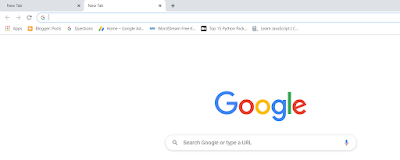BEST SMARTPHONE UNDER 14000 in INDIA 2021 1. Realme 8 5G Realme 8 5G was launched in April 2021 and Now it is a first 5G phone of india which comes under 15000 with dual 5g connectivity It comes with powerful 5G processor which is Mediatek Dimensity 700 5G ,7mm processor it is the best processor for multitasking gaming and daily life uses , Due to 7mm processor it takes very less amount of battery , it comes with 5000mAh battery with 18W fast charger and type c port. The operating system is Realme UI2.0 suppoted by Android 11.it is slim and light weight design.The display of Realme 8 5G is 6.5” FHD+ LCD Display and 90Hz fast refresh rate. It comes with powerful 5G processor which is Mediatek Dimensity 700 5G 7mm processor that is the best processor for multitasking , gaming and daily life uses , Due to 7mm processor it takes very less amount of battery , comes with 5000mAh ...